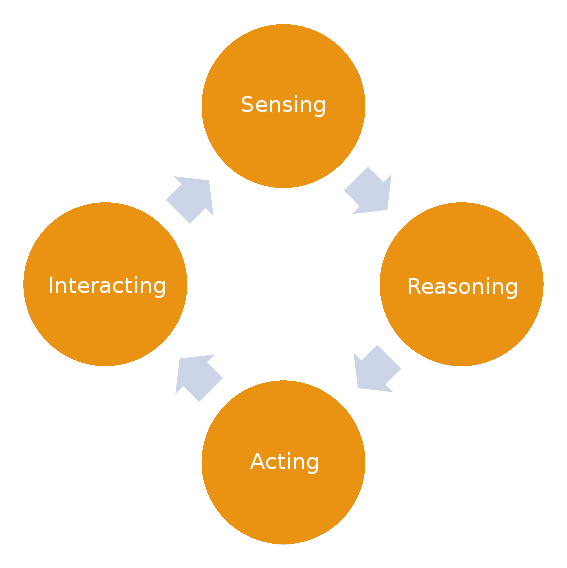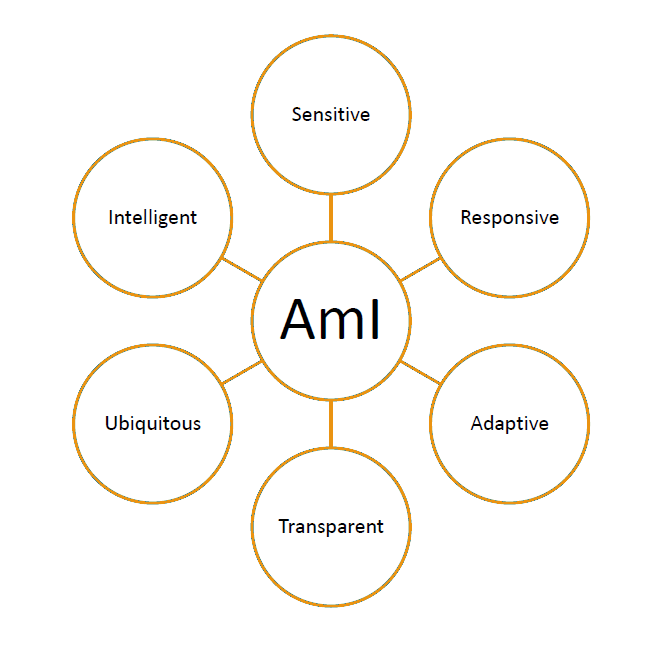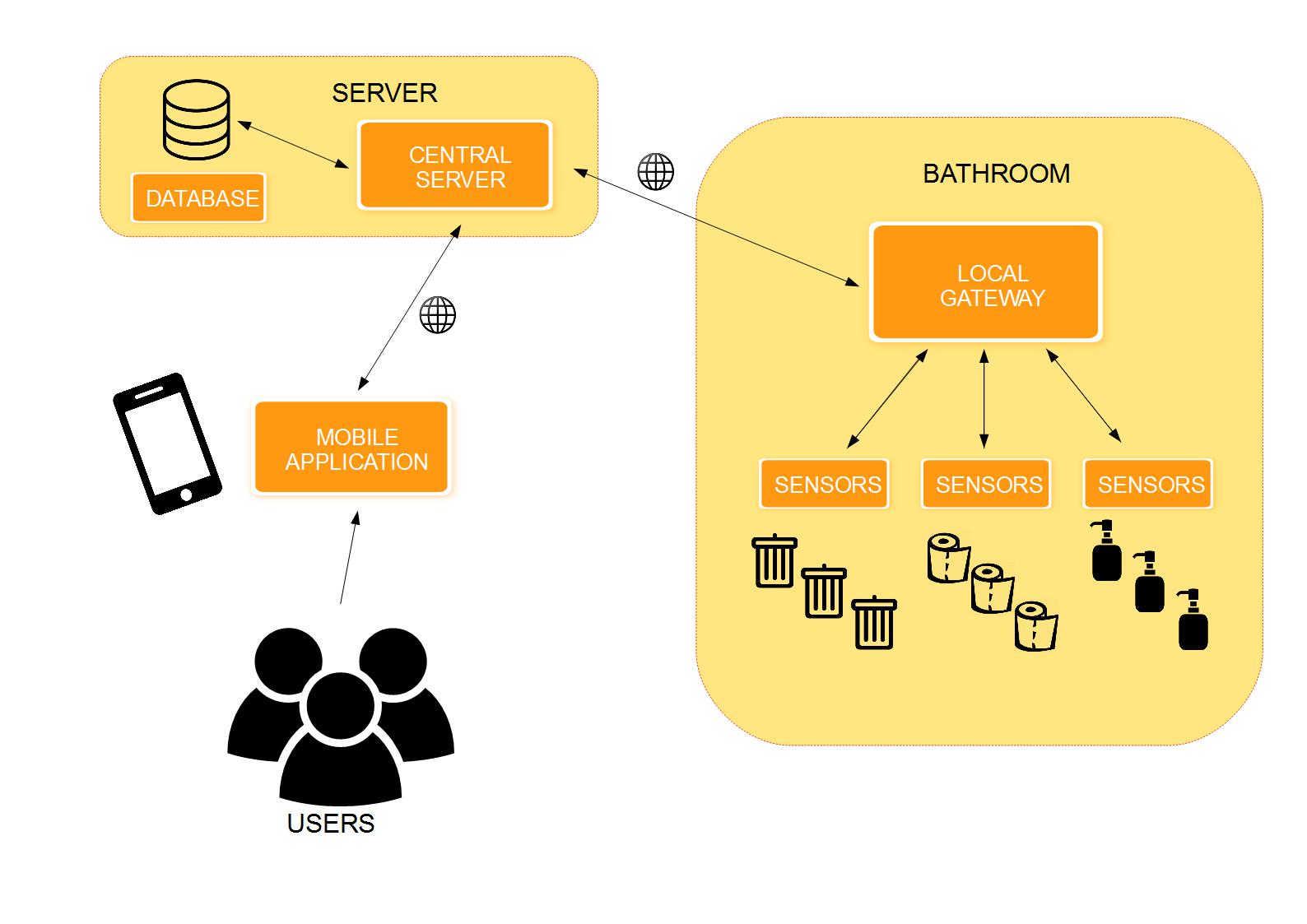system = the W.C. mobile application and all the other
hardware/software components
map = a Politecnico map provided by the W.C. application
users = either a cleaning staff member or a student in need
of a bathroom
preferences = a list of specific-located bathrooms whence
the user can receive notifications and check the status
icon = a bathroom identification icon on the map which can
assume three different colors depending on the condition (green, yellow, red) and three different pictures for bathroom reserved for men and women or with disability access
items = soap, trash, and toilet paper in each bathroom (see
definition)
bathroom = a room equipped with a sink and a toilet that includes at least one of the three
items
data = the amount of toilet paper, soap, trash in the
bathroom.
upper threshold (item) = threshold above which the item is
almost or completely full
lower threshold (item) = threshold below which the item is
almost or completely empty
fine condition (item) = the amount of toilet
paper is above its upper threshold, the amount of
soap is above its upper threshold, the amount of
trash is below its lower threshold
not so fine condition (item) = the amount of
each item is bewtween its lower and its upper threshold
critical condition (item) = the amount of
toilet paper is below its lower threshold, the amount
of soap is below its lower threshold, the amount
of trash is above its upper threshold
upper threshold (bathroom) = threshold above which the
average condition of its items is fine
lower threshold (bathroom) = threshold below which the
average condition of its items is critical
fine condition (bathroom) = the average condition of
the three items inside that bathroom is above the upper threshold
not so fine condition (bathroom) = the average
condition of the three items inside that bathroom is between the
lower and the upper threshold
critical condition (bathroom)= the average condition
of the three items inside that bathroom is below the lower
threshold
working/class schedule = time intervals to choose from,
during which users will be notified