Requirements
Purpose & Scope
-
The main purpose of ClassAID is to make navigating the Politecnico and finding a free classroom faster,
easier and less stressful. By knowing where to go, students will have an easier and happier life in the
Politecnico, attending every classroom without missing the first minutes of the lesson every time.
- Campus
- Didactic structures of Politecnico di Torino.
- Environment
- Hallways of 'Cittadella Politecnica' - outside every classroom, replacing the existing printed 'static class schedule'.
- Public Interface
- UI of the screen that is usually shown, when no users have logged in with their student card yet.
- Private Interface
- UI shown as an extension of the private interface only when an user logs in.
- Screen
- The core of the whole ClassAid. It is where the information is displayed, and what the user is actually able to see outside each classroom.
- In corridors.
- Changing class from one lecture to another.
- Trying to remember what lesson do they have to attend next.
- Navigating around the campus.
External Interface
-
Availability
Description: The screen will always display the availability of the classroom (free, lecture or exam) with a LED strip placed on the frame.
Priority: 5. -
EnergySaver
Description: The screen will dim when no user is using it and will light up if students pass by.
Priority: 3.
-
Public Interface
-
TimetableUI
Description: The public interface will display the daily timetable for the classroom it represents.
Priority: 5. -
ClassInfo
Description: The public interface may display additional information for the classroom it represents, such as noise level, temperature and air quality.
Priority: 2. -
FreeClassrooms
Description: The public interface will display the nearest free classrooms. If there is enough space in the screen also the private interface will display the nearest free classrooms.
Priority: 4.
-
User login/logout
-
UserLogIn
Description: The screen will display on the interface a way for the user to log in and enter his private interface.
Priority: 4.
-
Private Interface
-
UserTimetableUI
Description: The private interface will display the user’s personal daily timetable.
Priority: 4. -
MapOfClass
Description: The system will display a map showing the user where his next class is located.
Priority: 4. -
RouteToClass
Description: The system will display a map showing the user the shortest path to reach his next class.
Priority: 2. -
MultiMap
Description: The system may allow map interaction, including zooming and panning, and replacing the route to the next lesson with the route to any free clasroom, by selecting it from the list.
Priority: 1. -
LanguageSelect
Description: In the case where the system will allow user interaction, it will also allow the user to choose the language of the interface. Otherwise, the screen will simply show both languages at the same time, one above the other.
Priority: 1.
-
-
Interface
Description: The system will have a usable and intuitive interface such that users will not require any training to use the system.
Area: Usability -
User interaction
Description: The user can interact with the screen through the touch screen or by pressing the buttons on the frame of the screen.
Area: Usability -
Private
Description: Using proximity sensors in the screen, the system will stop displaying private information and log out from the user account 5 seconds after when there are no users interacting and in front of the screen.
Area: Privacy -
Localization
Description: The system will integrate different languages (Italian, English).
Area: Usability -
Technology Used
- Raspberry Pi B 2 as main elaboration unit.
- LCD screen.
- LED strip in the screen frame.
- Card recogniser (RFID sensor / magnetic band scanner / chip reader).
- (More to be defined.)
-
Interaction with existing systems
- Politecnico Servers to pull class schedule information.
- Politecnico's collected sensor information, when available.
- To-be-defined Maps Service to provide routes.
- (See the Issues page.)
Glossary
Actors
-
Students of Politecnico (Full time, Part time, Erasmus) while they are:
5 Highest priority
1 Lowest priority
1 Lowest priority
Functional Requirements
Non Functional Requirements
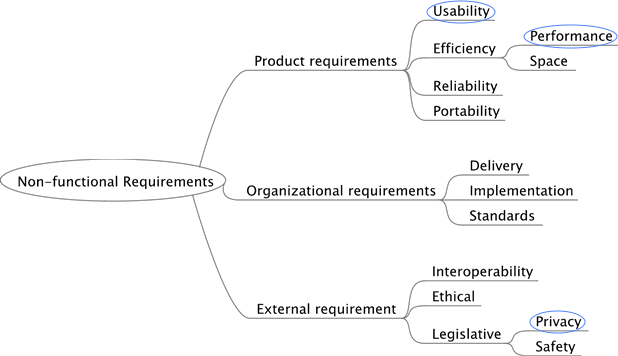
Other Requirements