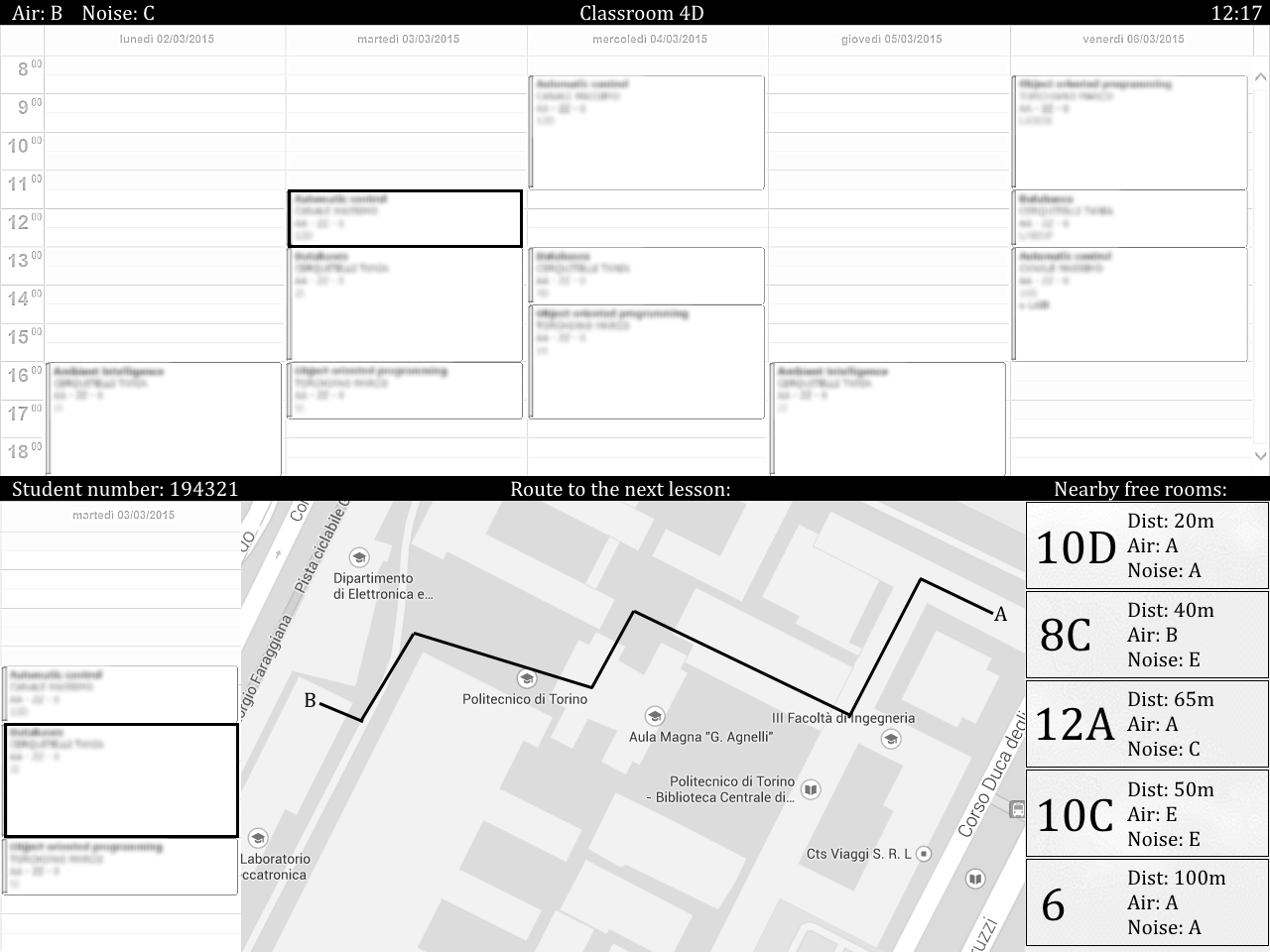Vision
To make the Cittadella Politecnica more intelligent, the 'Class-Aid' replaces an existing feature,
improving it by making it interactive, versatile, easy to use, beneficent to students and to the environment.
This is done by exploiting pre-existing data to supply the students with the most up to date information about
the place where they spend most of their time: The Classroom.
Features
- Class-Aid is composed of a screen with which students can interact: asking and receiving information about the classrooms. Around the screen some LED strips are located, which are used to indicate the availability status of the rooms
- Class-Aid fulfils the function of the old static schedule, by publicly displaying the timetable, which is automatically updated from Politecnico's databases, without the need for the environmental waste of printed paper and having people to manually replace the static schedule.
- Class-Aid allows the students to immediately understand the availability status of the classroom from a distance, by just checking the intuitive colour of the frame of the screen, which indicates whether there is an exam or a lecture in the class or whether it is free.
A user walking into the hallway will immediately see if there is a 'green light' (indicating a free room) outside of one of the classes, without directly interacting with the system.
Class-Aid provides more reliability than the static schedule, when indicating availability by crossing the schedule information with sensed information.
Class-Aid solves the problem of students interrupting classes by constantly opening doors to check if the class is empty, avoiding distractions for both students and teachers. - Class-Aid also allows users to check their own personal schedule, by simply and quickly identifying themselves with their Politecnico student card. In this way, they can check their lessons without the need of a smartphone, an active internet connection and the log-in procedure.
- Class-Aid will propose to the student which is the shortest route to the classroom of their next lecture, improving navigation in the campus and preventing users wasting time when looking for a classroom, especially in the case of first year and international students.
- Class-Aid will suggest the student which is the closest available classroom.
- Class-Aid integrates a multi language interface, allowing foreign and Erasmus students to benefit from the service and get the best experience while at Politecnico.
- Class-Aid will be energy efficient, automatically lowering screen brightness when no user is present.
- Class-Aid may also display additional information, such as air quality, noise level and temperature inside classrooms, answering growing needs of awareness to health and comfort, and allowing students to choose the best room for their needs.
Optional
AMI Main Steps
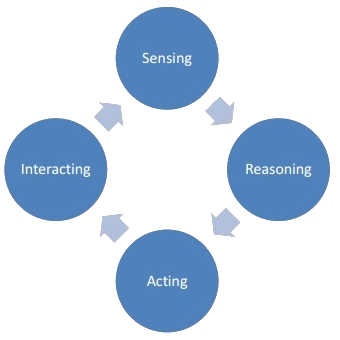
Sensing
- Sense real time information about noise in a classroom, to provide more reliable information about availability status of the classroom
- Sense proximity of users to the screen, lowering screen brightness if no one is present to conserve energy.
Reasoning
- Receives information from 2 sources to provide a reliable indication of availability of the class.
- Suggests user with best route towards his next classroom.
Acting
- System displays lights to indicate availability of the classroom.
- A proximity sensor allows keeping the screen brightness high when someone is present, and lowering it when no one is around. It also allows to return from the student info visualization to the public visualization when the student consulting it leaves.
Interacting
- Students can identify themselves, and receive personal information.
AMI Features
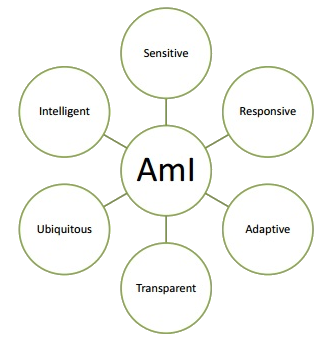
Sensitivity
- Uses sensors to improve the reliability of the information provided to the user. Displays information provided by sensors about the conditions of the classroom.
- Senses the proximity of users to improve energy consumption
Responsiveness
- Responds to identification by user – providing him with user specific information.
- Responds automatically to changes in schedule of a classroom.
- Responds to proximity of user by automatically adjusting brightness.
Adaptivity
- Allows future adaptation to any environment that require public display of general information, and user specific information by identification. Such environments could be canteens, conference halls, information desks and similar. Adapts to different languages.
Transparency
- Allow Students to identify availability status of classrooms by looking at the colour of the LED strip.
Ubiquity
- The system can be found outside of every class in the Politecnico, covering the whole campus uniformly.
Intelligence
- Suggests user with the best route towards his next lecture. Provides user specific information upon identification.
Concept images
-
Public screen
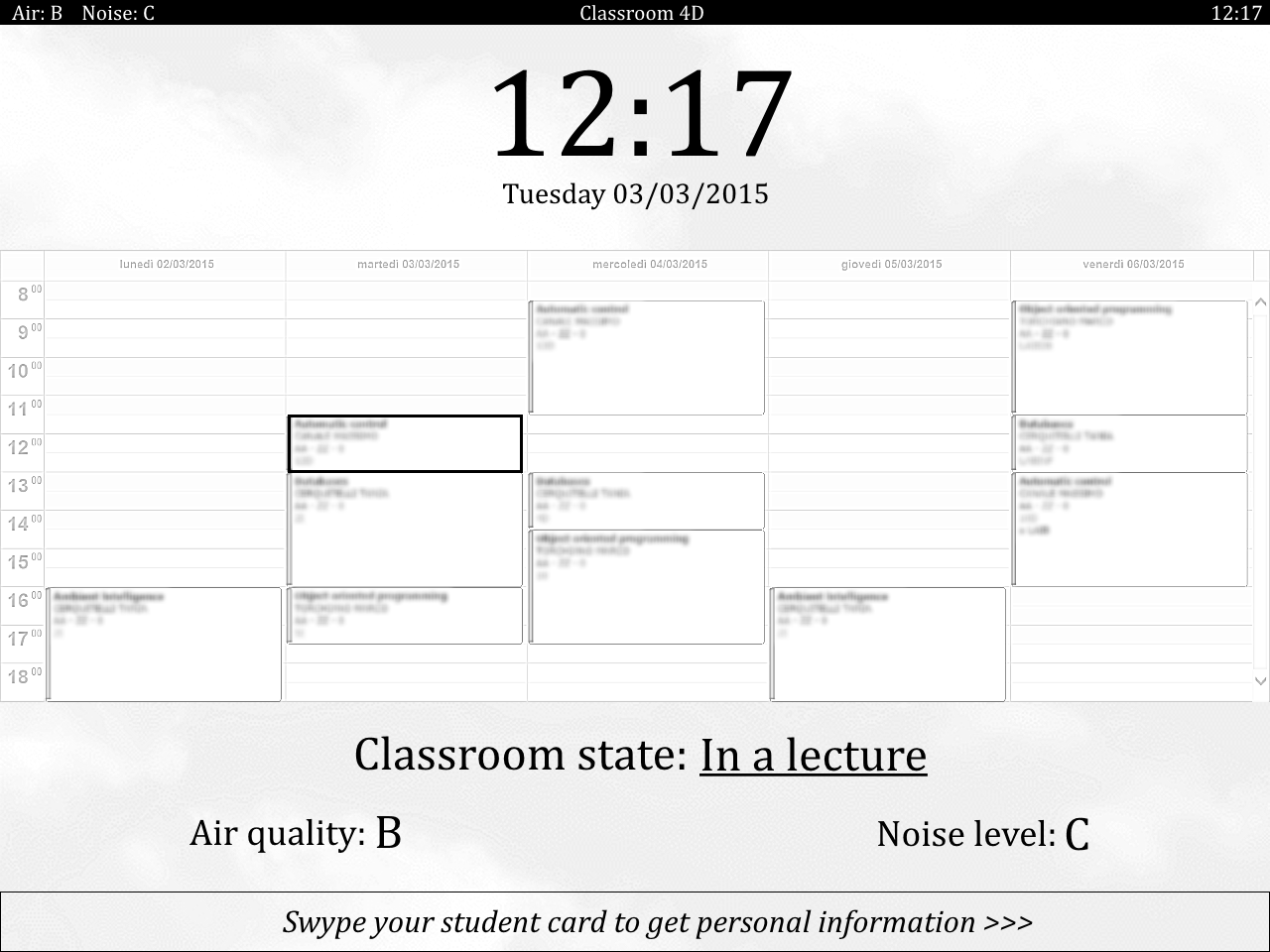
-
Student Info screen